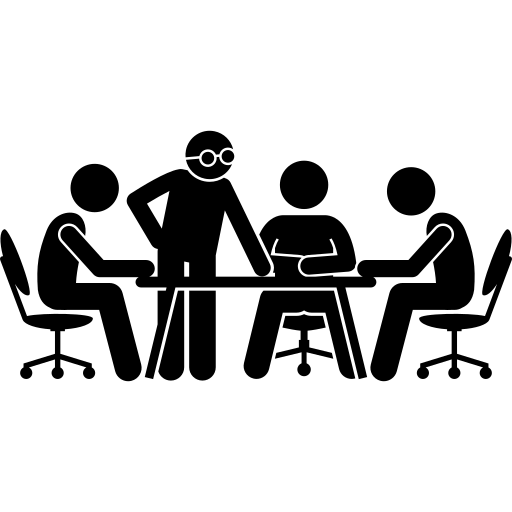You Will Get Access To All These Feature

Assignment Creation
Discuss the intuitive interface and step-by-step process for assignment creation.

Real-Time Collaboration
Discuss how multiple users can work on assignments simultaneously, fostering teamwork and engagement.

Peer Feedback and Evaluation
Discuss how peer evaluation enhances the learning experience and encourages constructive interaction.

Assignment Updates
Explain how users can seamlessly edit assignment details and track changes over time.
Frequently Asked Questions
Explore common questions about our online group study platform.

A: To create a new assignment, log in to CoStudy, navigate to your profile, and click on `Create Assignment.` Fill in the details, set deadlines, and invite members to collaborate. Once created, the assignment will be accessible to your study group.
A: Absolutely! CoStudy allows you to update assignment details at any time. Simply go to the assignment, click on `Edit,` and make the necessary changes. All updates are reflected in real-time for the entire group.
A: Yes, you have the flexibility to delete assignments on CoStudy. Navigate to the assignment, click on `Delete,` and confirm your action. This feature ensures that your workspace remains organized and focused on relevant tasks.
A: CoStudy`s marking system enables users to review and provide feedback on assignments submitted by their peers. Each user can mark assignments based on predefined criteria, fostering a collaborative and constructive learning environment.
A: CoStudy offers two secure login options. Users can log in using their email and password for a traditional sign-in experience. Alternatively, for added convenience, CoStudy supports Google login, allowing users to access their accounts seamlessly.